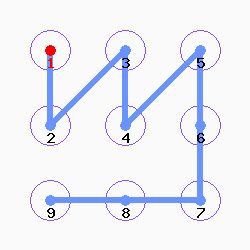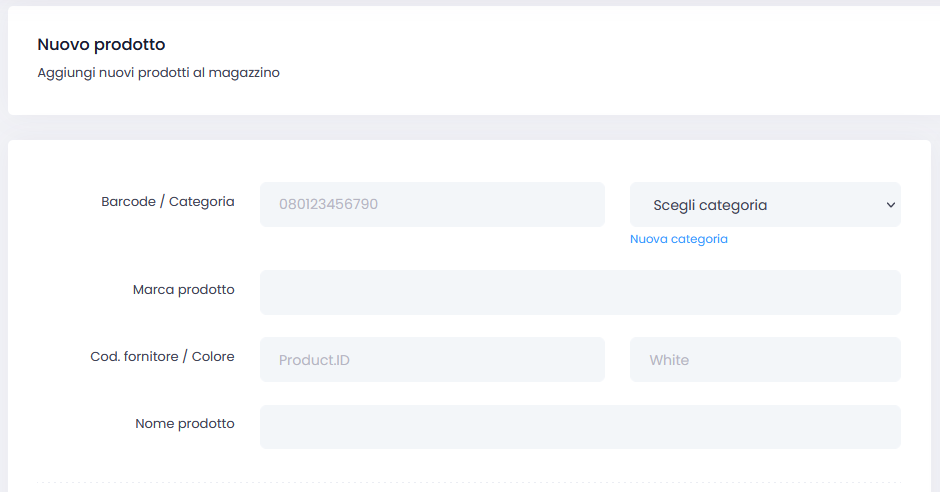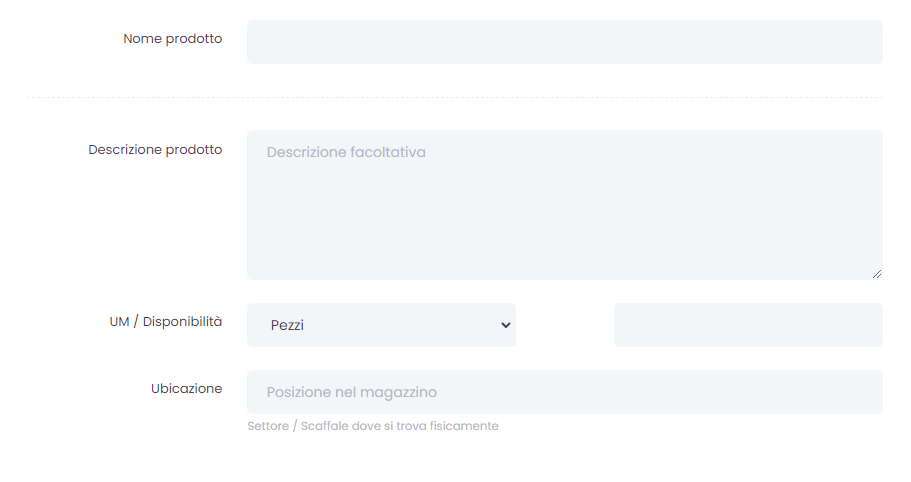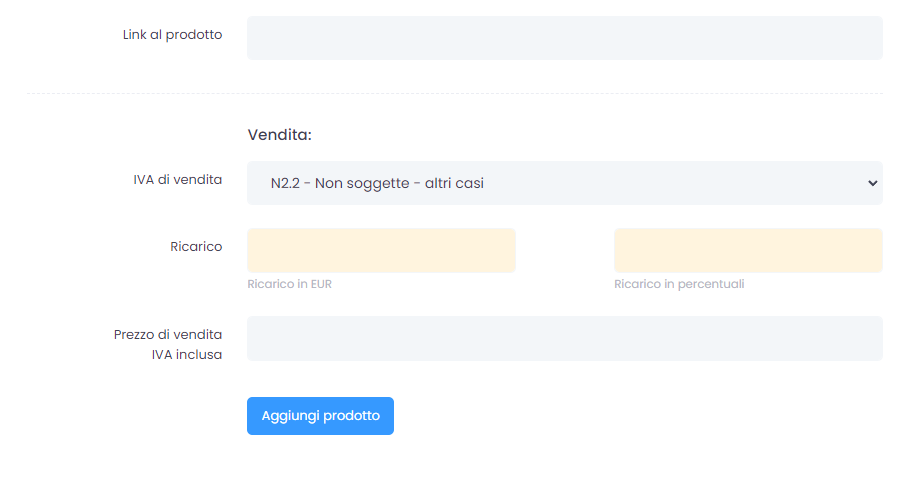Digital management
2 main customer's receipits layout:
You can ask for a customized public"design" to the cost of 99,00€ or private at the cost of 199,00€
Print labels with repair details on thermal printers and LabelPrinters
Requires a printer on the network. Customizable label/text size
Notifications and repair links for the customer
Custom text for each repair status. Customer / laboratory interactions.

Receipt
QR Code link
Customized text message
Sender name of your choice
Customers' answers
Custom text for each repair status. Customer / laboratory interactions.
Warranty management of repair and research for serial number o IMEI.
You can know if a product has already been in the laboratory and why.
Notes and deadlines of withdrawals / assists calendar
You can create event categories based on your needs. A sound alert will announce the event.
Reserved section for resellers or customers with access
Customers with access to the managerial can insert repairs and consult the status
Data export in the most common layout
Export customers, repairs and products easily
Customizable repair status
Edit status names, turn on and off the ones you don’t need
Choose which fields are mandatorywhen you open a new repair
Valid for store and reseller
Warehouse Plenty of room for your products
Organize your products by categories
You can create all the categories you need to keep everything under control
Dashboard alerts lack of products
Dedicated dashboard area for low availability products
Add, edit and move your products between your labs
You can create trasport document to move your products or for sale
Direct link to the provider's website
You can always keep the purchase price under control by checking the seller’s website
Selling's analytics for each product
History of the outputs of each product to track the price and date of sale
Point of sale (POS) Recepits without telematic recorder
Integrated with warehouse and available for barcode scanner
You can add products manually or with the scanner. Information about low availability
Electronic bills and receipts withouta telematic recorder with integrated lottery
Paid service provided by
Effatta.it
3 DIFFERENT WAYS TO RECEIVE THE RECEIPT:
Discount management customers and products. Rounding amount of the bill.
It allows to make a discount/ increase in Euro before release the receipt
Physical office management.
Switch between locations with a simple click
secured transmission in real timeof the released receipt
No daily closure required. All data are transmitted in real time
Multistore
If you have more than one store, you can manage your stores separately from the same control panel
Products transfer
How does it work?
From the warehouse you can simply transfer with a click, all the products you want to another location of your property. You can choose a single piece or all the available quantity.
Transport
Upon confirmation of the transfer you can create a transport document for the product/products that will be transferred.
Advantages
You can always have the warehouse under control by selling every last available piece of each product.
How can you get it?
Document creation is not available for Individual licenses. You need a Business or Enterprise license to use the service
Admins
What's a 'admin'?
Admins can have limited access according to your needs. Not all staff need access to administrative and/or financial areas. Restrict access in settings.
Per le riparazioni
A technician/admin can only see the repairs that are assigned to him. In case you don’t have any assigned fields, you’ll see all the empty fields.
Can they administrate?
If you have added an administrator with no administrative rights, the administrator will not be able to access the laboratory settings and, if he tries to access them, you will see in the LOGS the attempt.
Can I cancel it?
Regardless of the attributes, all staff can be deleted. The only account that can not be expelled from the management is the owner's one.
Transfer repairs
How does it work?
On the repair screen you can decide to transfer your device to another store. You can only do this if you also have access to the second lab.
Costi laboratori
How much does a second lab cost?
For each laboratory, in addition to the main one, you will have a progressive discount of 10% up to a maximum of 50% compared to the previous laboratory. A company with 6 locations will pay 100% for the first and 50% for the sixth open location.
Tasks Overview Pending 10 tasks

|
Top Authors Successful Fellas |
70%
|
|
|---|---|---|---|

|
Popular Authors Most Successful |
50%
|
|

|
New Users Awesome Users |
80%
|
|

|
Active Customers Best Customers |
90%
|
|

|
Bestseller Theme Amazing Templates |
70%
|
Check status repair Type here your repair code and see the repair status
Latest download
v.2.31.00
Create new statuses and export repairs by status
v.2.30.36
Filter repairs by device
v.2.30.33
POS vouchers, new products on invoices and wishlist
v.2.30.32
Daily earnings in POS + fix some print bugs
v.2.30.31
New documents module and fix some view bugs
v.2.30.30
New documents module and solved some bugs
v.2.30.28
Added archive, delete mass repairs and documents quotations
v.2.30.24
New POS template, warehouse update with categories, new repair functions
v.2.02.22
Fixed some bugs, added sales reports, new warehouse interface, new repairs list and mass repairs controls
v.2.02.00
Fixed logos and favicons on repair page, added more fonts in pdf receipts
Trends Latest tech trends

Top Authors
Mark, Rowling, Esther
+82$

Popular Authors
Randy, Steve, Mike
+280$

New Users
John, Pat, Jimmy
+4500$

Active Customers
Mark, Rowling, Esther
+686$

Bestseller Theme
Disco, Retro, Sports
+726$

Fox Broker App
Finance, Corporate, Apps
+145$